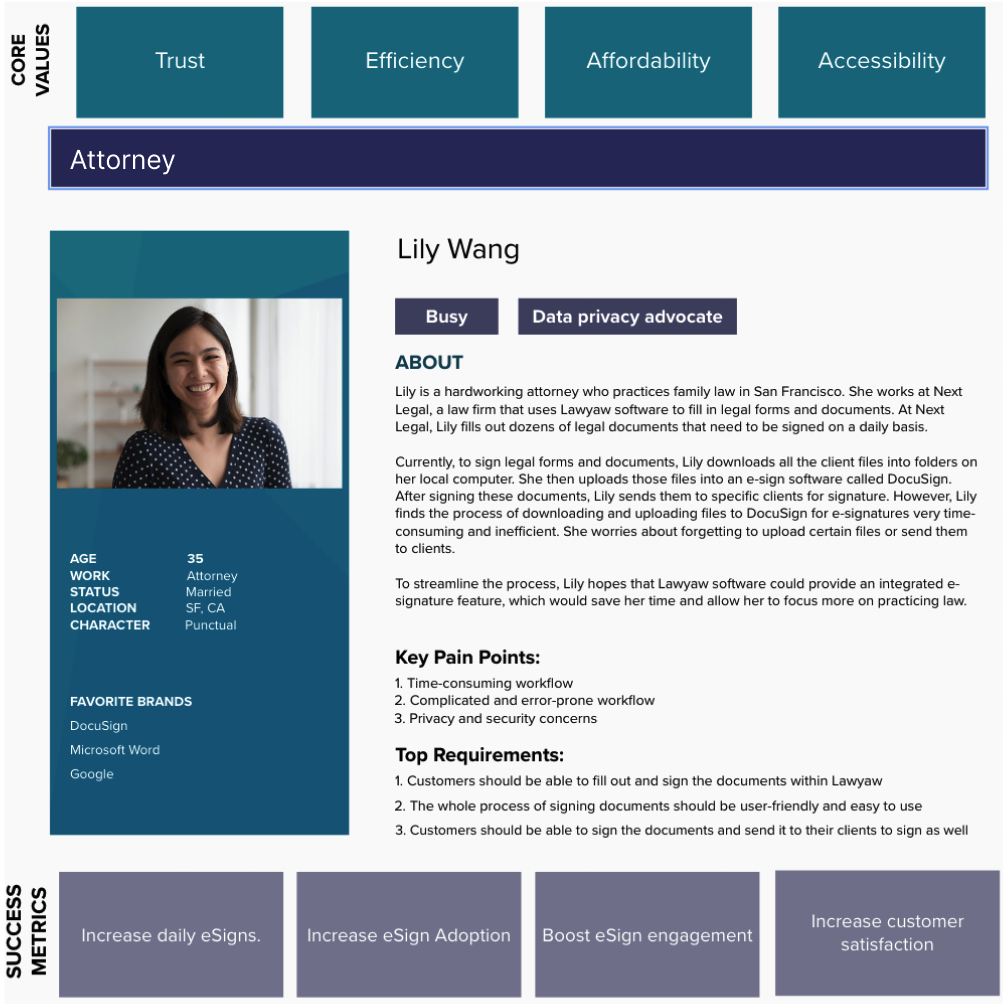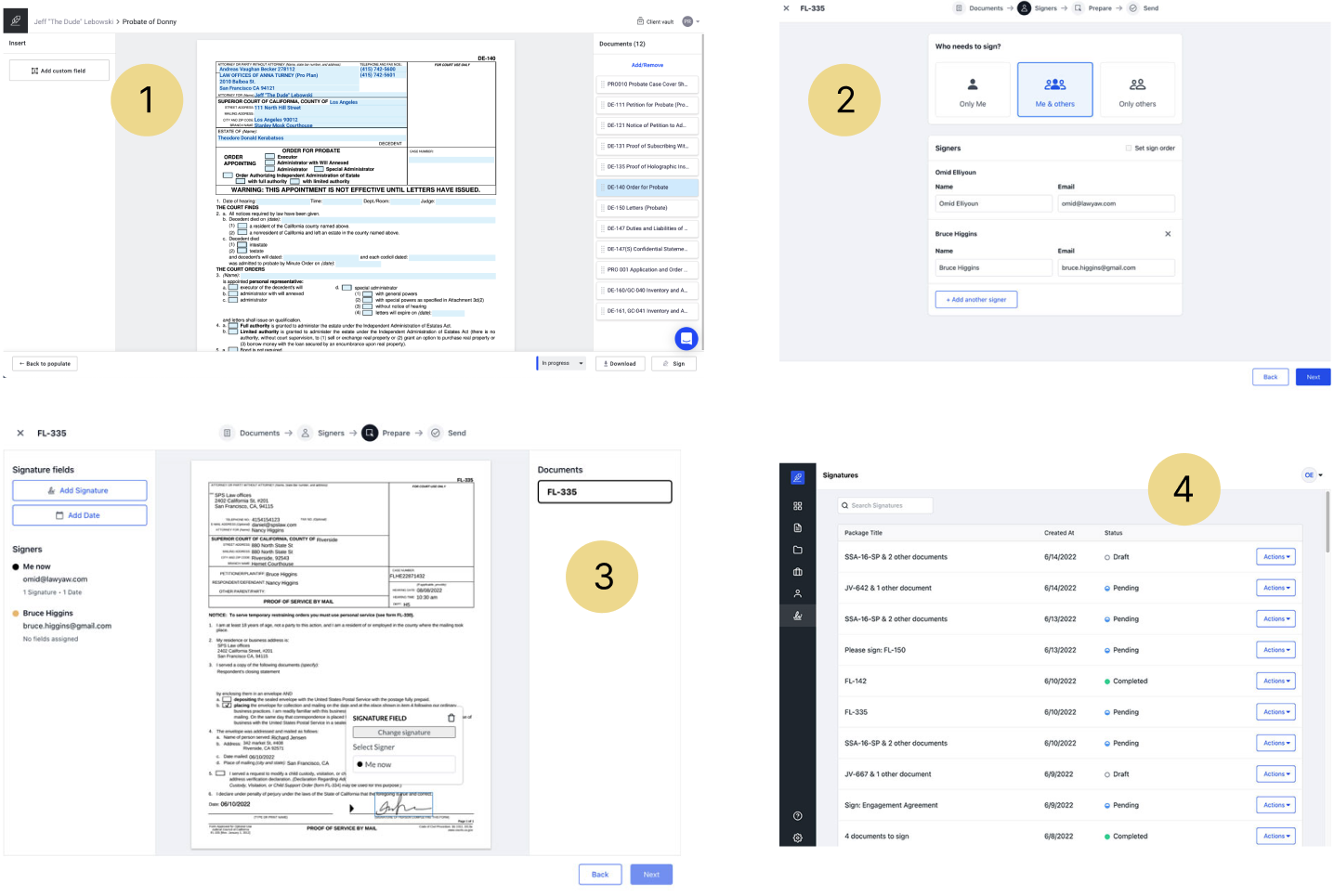Project Overview
Lawyaw is a powerful legal document automation software that simplifies the document creation process for attorneys.
As one of the services offered by the Clio suite, Lawyaw has helped countless legal professionals streamline their workflow and save valuable time.
We identified our customers often rely on third-party e-signature solutions like DocuSign for signing their legal forms and documents, which can be costly and require moving documents to a different platform that break their workflow.
To address these challenges, legal professionals are seeking integrated e-signature solutions within Lawyaw software, to simplify the signing process, increase security, and improve efficiency.
During my time as a product manager at Clio, I worked with a cross-functional team to develop and launch an eSign feature with the Lawyaw platform.
With this new feature, attorneys and parallegals could easily drag and drop signature fields into their documents, making the eSign experience effortless and seamless.
As a result of this project, we achieved 54% adoption rate among existing customers and 67% among new customers for the eSign feature.
In addition, on average 3300 documents signed using our eSign feature each day. Finally, we increased engagement rates by at least 20% through providing a secure, easy-to-use, and smooth eSign experience.
eSign feature has already been launched and is being utilized by thousands of legal professionals all over the world.
My Role
- 01. Conducted interviews with customers to identify user segments and their painpoints associated with signing legal documents.
- 02. Facilitated stakeholder understanding of customer needs by creating and presenting customer personas, journey maps, and user stories.
- 03. Defining and prioritizing product requirements in collaboration with engineering and design teams.
- 04. Conducting dogfooding sessions and soft launches as part of the product planning process to ensure that the product is fully tested and ready for a wider audience prior to its official launch.
- 05. Worked with sales and marketing teams to design go-to-market strategy, build business models, and pricing model.
- 06. Defined and tracked key performance indicators (KPIs) to measure the success of the launched features.
Teams Involved
Engineering, Design, Support, Marketing, Sales
...
Customer and Market Research
To gain a better understanding of the current customers' workflow, I first analyzed the interaction logs for nine attorneys using Lawyaw to gain insights into their usage behavior. Then, I conducted remote interviews with these customers to obtain a more comprehensive understanding of their end-to-end process, starting from document creation to the signing and sending of documents to their clients.
Customer Segmentation
Based on our initial meetings, customer interviews, and their interaction logs, we have categorized our customers into two primary segments.
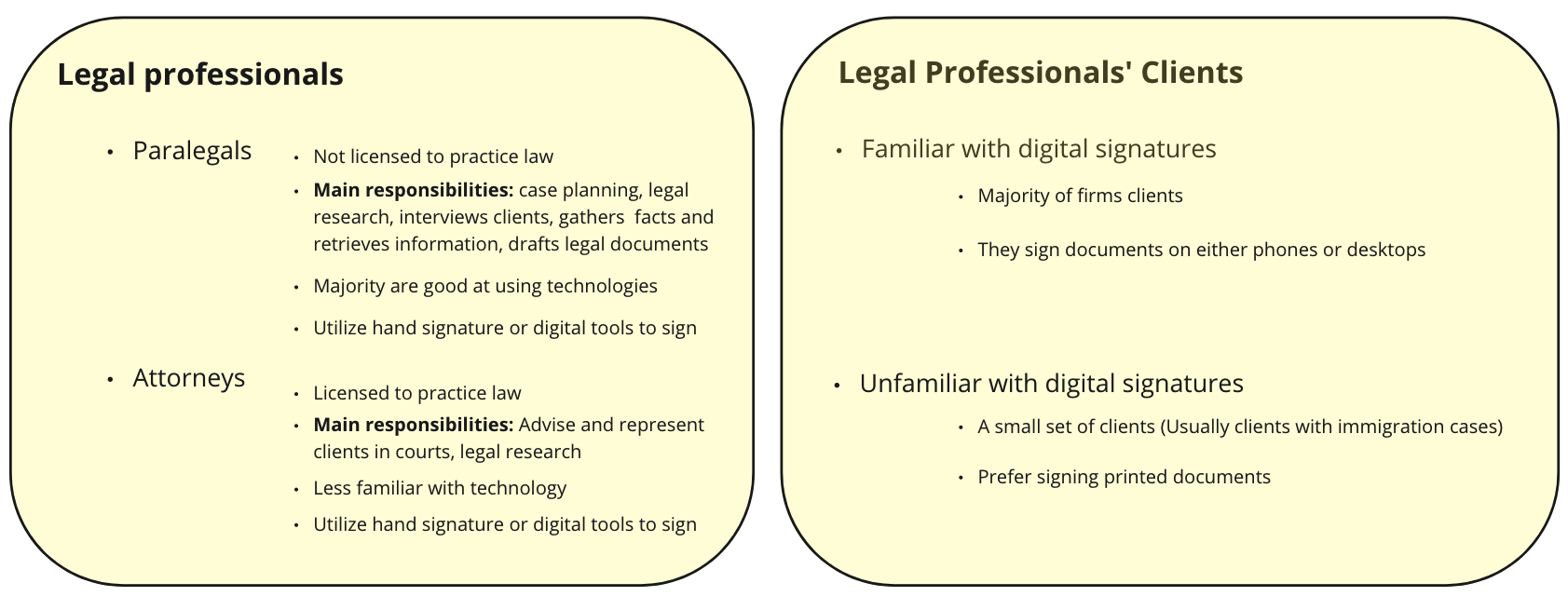
Understanding the current signature process and clients challenges
After talking to our customers about their workflow, I was able to better visualize the signature process and understand our customers' journey today. Below, I visualized the overal picture of our customers' journey today.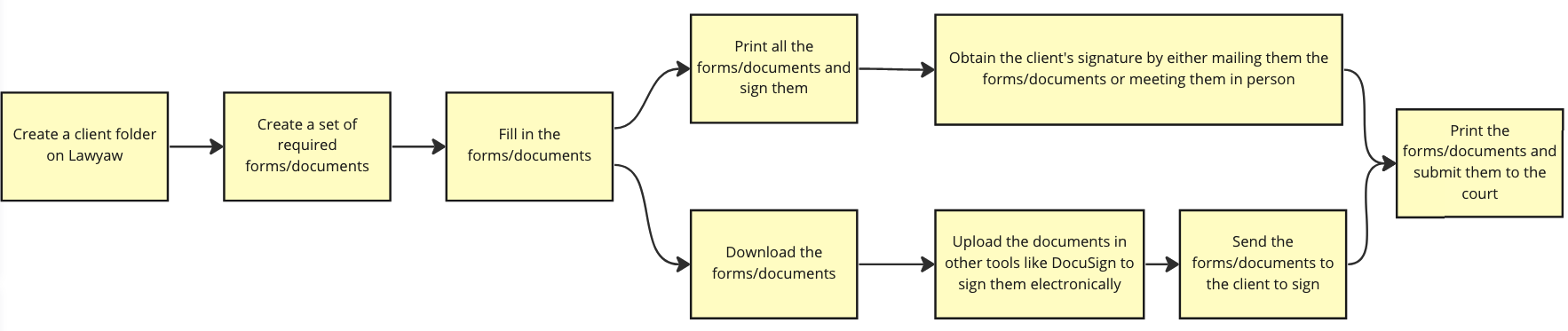
Customers pain points
- 01. Time-consuming workflow: Attorneys have two options to sign client forms: upload files to external tools like DocuSign or sign them manually by printing. However, both ways are time-consuming since customers need to rely either on other tools or mail the documents.
- 02. Complicated and error-prone workflow: Our customers have reported that the process of downloading the documents and then uploading them to a different tool is complicated and error-prone. They face a risk of forgetting to upload a specific form, which can cause delays and errors.
- 03. Privacy and security concerns: Our customers have also expressed concern about constantly downloading and uploading files between different tools or mailing the documents, as they are uncomfortable with their clients' confidential information floating around.
Competitive analysis of well-known eSign tools
I conducted competitive analysis of well-known eSign tools in the market, comparing their features, pricing, ease of use, security, and other relevant factors. The helped me and the rest of the team in understanding the strengths and weaknesses of each tool and how they stack up against each other.
Key takeaways from my competitive analysis
- 01. All competitors' prices for business seats are currently higher than $30 per month per seat.
- 02. While DocuSign offers the best user experience among eSignature tools, its feature set may be too extensive for the needs of some of our customers.
- 03. Only DocuSign and HelloSign enable signature on mobile devices.
| DocuSign | HelloSign | SignNow | Signable | |
|---|---|---|---|---|
| Business Pro Price | $40 / month per seat | Custom Pricing | $35 / month per seat | Custom Pricing |
| Legally binding signature | Yes | Yes | Yes | Yes |
| Templates | Yes | Yes | Yes | Yes |
| Signature Management View | Yes | Yes | Yes | Yes |
| Mass Signature | Yes | Yes | No | Yes |
| Mobile Support | Yes | Yes | No | No |
| Save Signature Settings | Yes | No | No | No |
| Ease of Use | Easy to use (too many features) | Easy to use | Meidum | Medium |
...
User Persona
To gain a deeper understanding of our target audience's goals, behaviors, motivations, pain points, and preferences, I created multiple user personas. These personas helped the team to design a feature that meet users' needs, expectations, and desires. User personas also help me to communicate with stakeholders by providing a shared understanding of the target users....
Customer Journey Map
I also visualized customer's journey map to help the team make informed decisions about how to optimize the customer's experience and increase customer satisfaction.
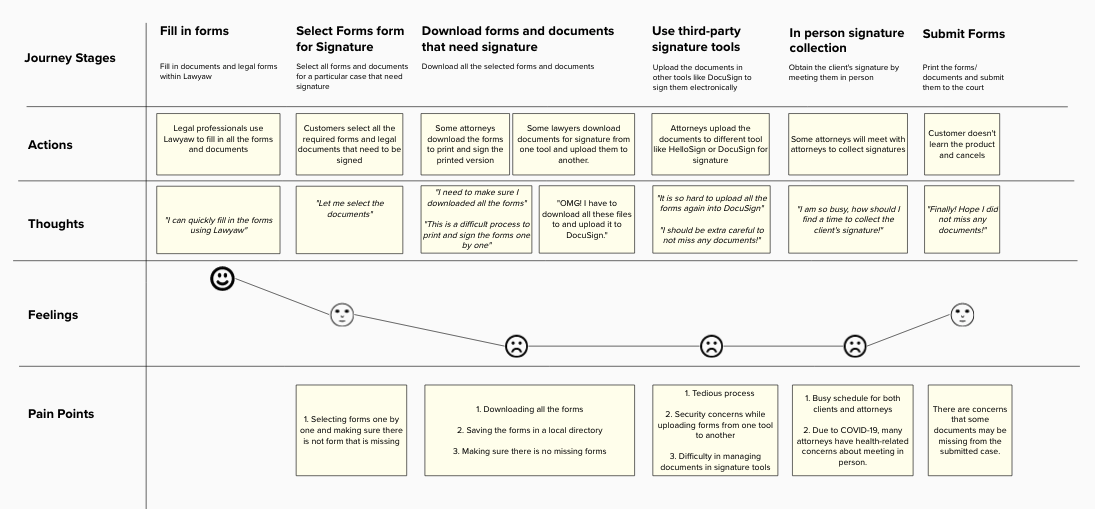
...
Defining and prioritizing product requirements
By gathering input from stakeholders and customers, analyzing impact and implementation time, and prioritizing based on these factors, I had multiple meetings with our cross-functional team to identify the most important features and prioritize them.
The table below includes product requirements that have been assigned very high and high priority (P0 and P1) to assist you in understanding my approach. Please note that P2 and P3 features and components are not included in this list.
| Guideline | Impact | Effort | Priority |
|---|---|---|---|
| Enable customers to select documents and forms drafted in Lawyaw to include in a signature package. | Very high | Medium | P0 |
| Enable customers to prepare signature packages with a few clicks, in order to optimize efficiency and provide customers with more time to concentrate on high-priority tasks such as client management. | Very High | Medium | P0 |
| Provide an easy-to-use and organized flow for document signing to enhance the customer experience, including step-by-step guidance, an intuitive interface, and progress tracking. | Very high | Hard | P0 |
| Provide "Signature Management View" to allow for easy monitoring of document statuses, including highlighting pending signatures, signed and submitted packages, and documents saved in draft mode. | High | Medium | P0 |
| The platform must support PDF and Word formats to ensure that users can sign a variety of document types. | High | High | P1 |
| Provide convenient mobile and web access for document signing, enabling clients, prospects, and coworkers to easily sign and submit documents while on the go, without requiring them to create an account. | Medium | Hard | P1 |
| Allow for customization of the signing process, including the ability to add branding, customize the signing flow, and add custom fields. | Medium | Hard | P1 |
...
User Stories & Acceptance Criteria
| User Story | Acceptance Criteria |
|---|---|
| As a legal professional, I expect to have the option to choose a specific set of documents and forms that needs to be signed. |
|
| As an paralegal, I am familiar with the user-friendly interfaces of tools such as DocuSign, so I anticipate a similarly straightforward UI. |
|
| As an attorney, I require a feature that provides me with an overview of the status of my signature packages sent to various clients, including information on who has signed and who still needs to sign. |
|
| As an attorney, I may experience uncertainty regarding the successful delivery of a particular signature package. |
|
...
Risks and Mitigation
| Risks | Mitigation |
|---|---|
| The failure to send signature packages to clients. |
|
| The risk of unauthorized access to sensitive data, resulting in data theft or loss. |
|
| The risk of unauthorized signature or access by individuals pretending to be someone they are not. |
|
| The risk of providing a poor user experience resulting in user frustration, leading to decreased user engagement and trust. |
|
| Running over budget due to unforseen expenses or poor cost estimates. |
|
| Failing to generate revenue due to poor marketing or business decisions. |
|
...
Business Model Canvas
I also created a business model canva to provide a clear and concise overview of how a business intends to create and deliver value to its customers.
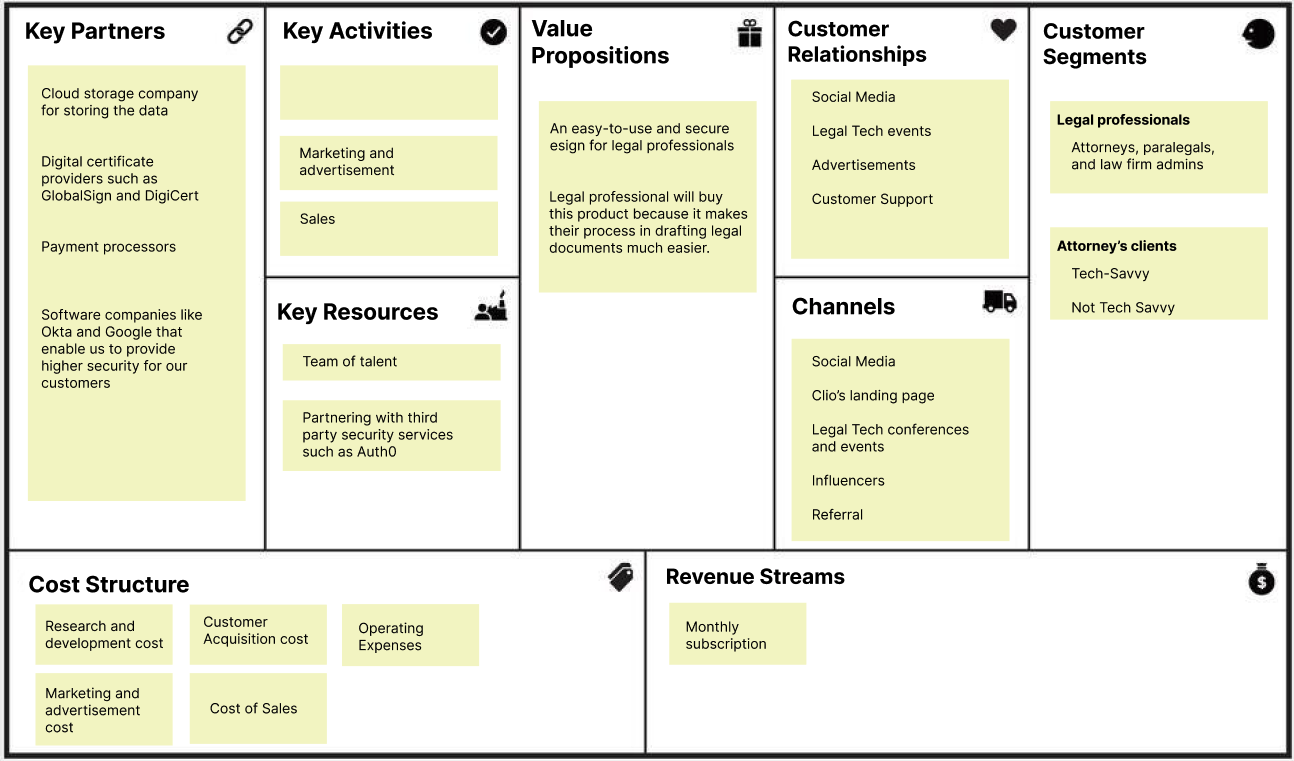
...
Product Launch
Dogfooding and Soft Launch
To ensure that our new eSign feature was effective and ready for a wider release, we conducted a trial with 12 new customers, gathering feedback and testing the product. Additionally, I checked to ensure that the data we collected during the trial was properly stored in our databases.
During our soft launch, we learned that many customers wished to save their signature settings for quick application to new documents. This feature would reduce the time required for the signing process and provide customers with a more efficient and personalized experience. Initially, we did not offer this feature, causing inconvenience to many customers who had to sign every time instead of using their previously created signature.
We launched this feature on May, 2022 and is live! Check out the official page for the feature HERE.
Product Design and Flow
Below, I have provided a series of screenshots to illustrate the step-by-step process that users must follow in order to sign their documents using our feature.- 1. The user selects forms drafted in Lawyaw or upload documents to include in a signature package.
- 2. The user enters attorney and client information to the signature package.
- 3. The user adds signature or signature place holders to the required documents.
- 4. The user monitors pending signatures, signed/ubmitted packages, and documents in draft mode.
...
Achievements and Key Takeaways
- 01. We achieved 54% adoption rate among existing customers and 67% among new customers for the eSign feature.
- 02. On average 3300 documents signed using our eSign feature each day.
- 03. Out of the customers who completed our onboarding process, 53% reported being satisfied or very satisfied with the eSign feature. To enhance the overall customer experience, we need to address certain usability issues brought up by our customers.
- 04. I've learned that data security and privacy should be a top priority when developing a product that collects sensitive user information. As a product manager, I encourage all stakeholders to take proactive measures to protect user data. By doing so, you'll be better positioned to build a product that is both secure and trustworthy.